- Weezevent - Help Center
- WeezTicket
- Set up my event
Arranging my events' display in my management interface
When you log into your Weezevent account, you have the option to display your events several ways.
Closed events
You still have access to your old events, even if they are finished or closed.
Please click on Display x closed event.s and the list of events will appear.
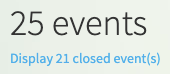
Sort
You can sort your events based on four criteria:
- by event date
- by event date from least to most recent
- by date of creation
- in alphabetical order

Filter
You can also filter your events based on the desired status:
- draft
- posted
- finished
- closed
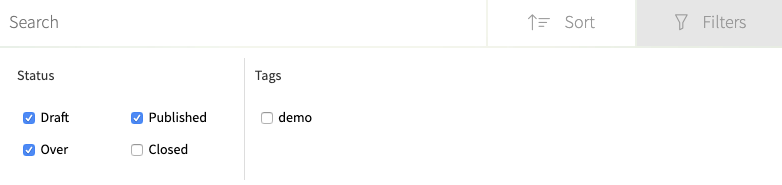
Search
Directly enter the name of your event or the first word.s of the event name in the search bar and press the “Enter” key to find it.