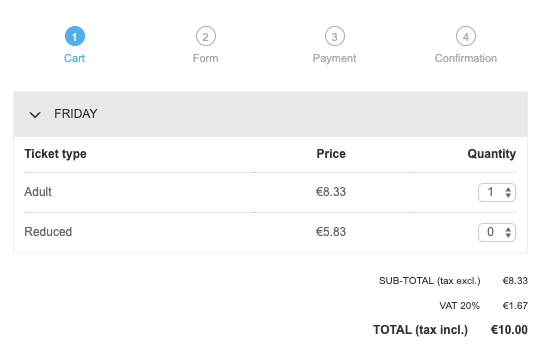- Weezevent - Help Center
- WeezTicket
- Set up my event
Display pre-tax prices on my ticketing module
By default, prices are displayed inclusive of taxes in your ticket office.
If you have set a VAT rate for your event ( Configure > Event Details ), you can define the display of the pre-tax amount in your ticketing module.
To do this, go to Configure > Ticketing options > + More options. Then in the Online Listing Settings section, tick "Display the price without taxes" and save.
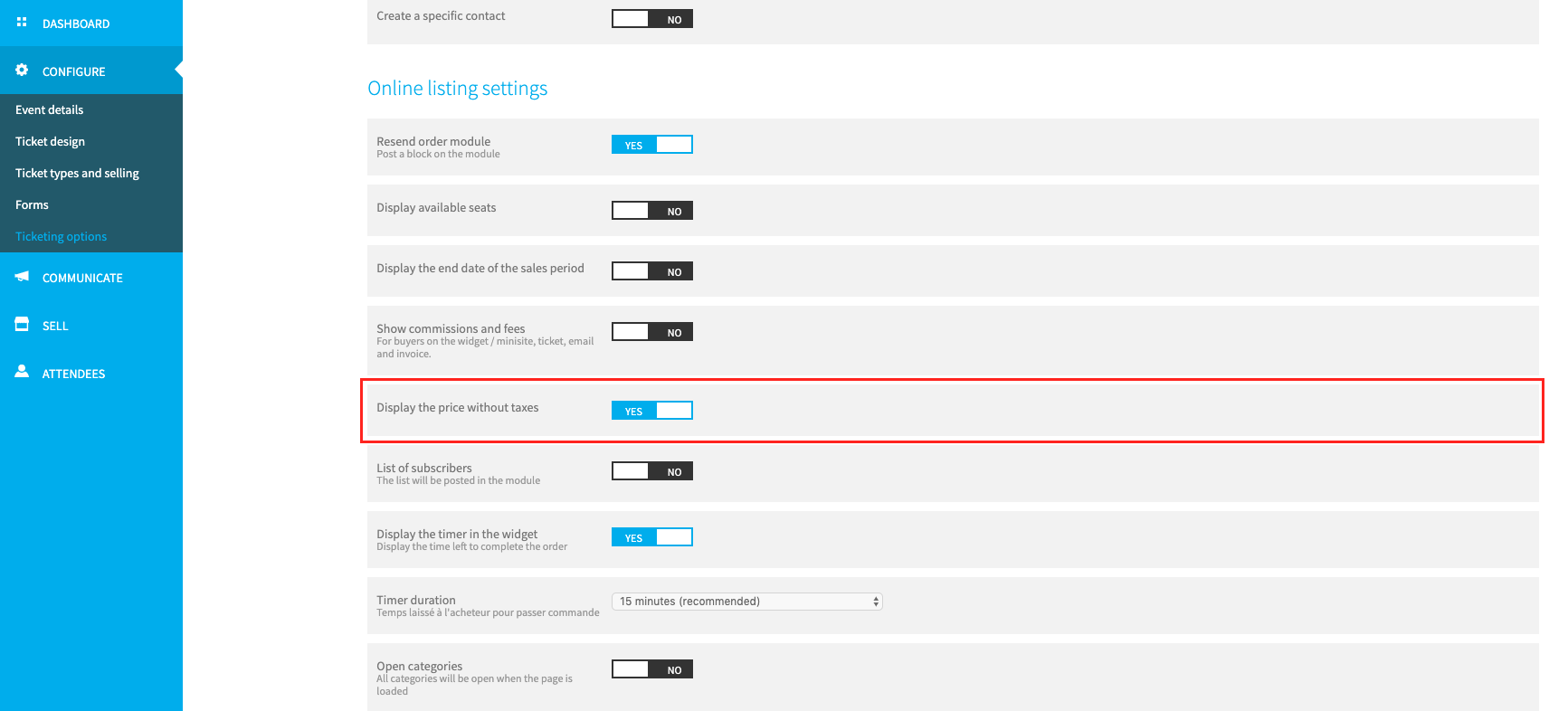
The display for the buyer on the payment module will be as follows: